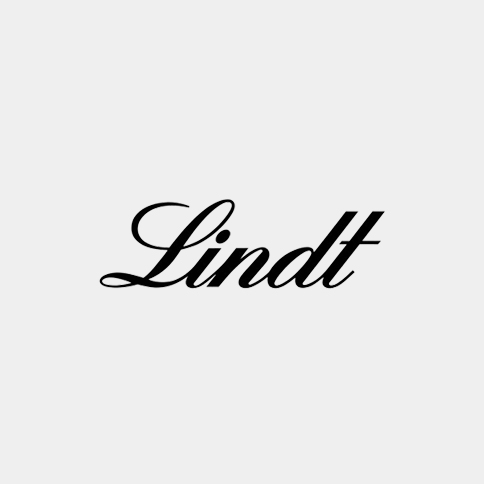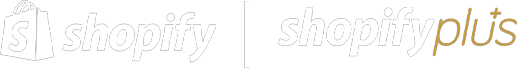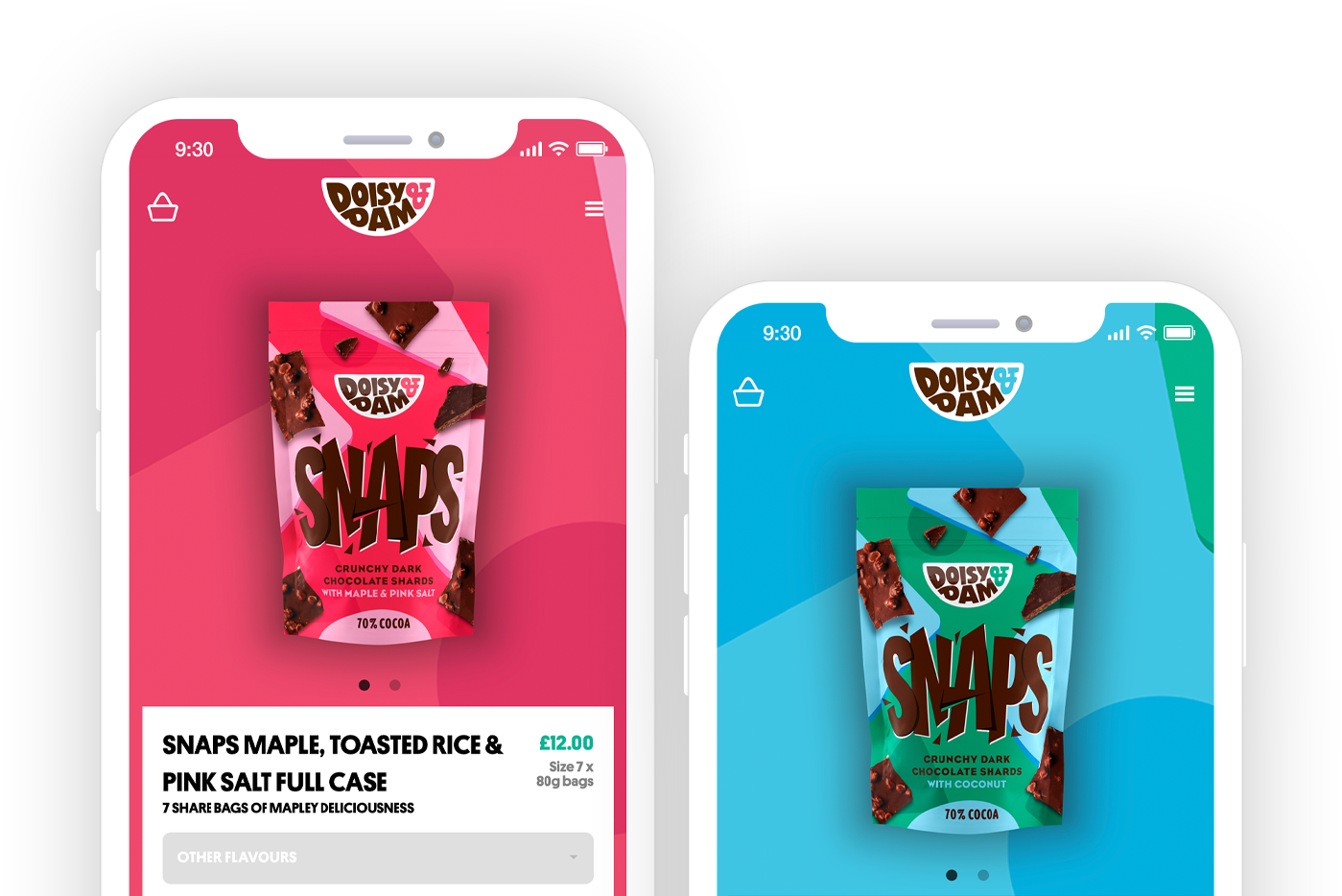What is Shopify: An Overview
Shopify is a commerce platform that helps brands to sell both online and offline with its fully-hosted, cloud-based solution. Shopify promotes itself as a complete commerce platform and provides a large number of features and tools to help businesses that sell products trade. Shopify is great for start-up businesses with its affordable low-cost plans that can help a business get online fast. Similarly, the platform also caters for large-scale enterprise businesses with advanced integrations, unrivalled hosting bandwidth, and secure and reliable checkout features. Alongside this, Shopify offers
B2B, wholesale and enterprise capabilities! Global businesses and some of the
biggest brands such as allbirds, Gymshark and Kylie Cosmetics trust
Shopify Plus for their international businesses.
Shopify leaves merchants in control, allowing them to quickly build stores and sell products with integrations out-of-the-box will most major tech providers. The platform comes equipped with a drag-and-drop style content management system called
Online Store 2.0 that leaves brands in control of their stores whilst giving
developers the flexibility to build and customise new features onsite. Shopify is not only great for brands that are starting but comes equipped with the features needed to scale, online, offline and around the globe.

How to Get Started with Shopify for Beginners
Getting started is easy for anyone and does not require any technically experienceed people or developmental skills. Shopify software is great for beginners. Simply, head over to the Shopify website and click the 'start free free trial' button at the top to begin a free 3-day trial where you can experience what Shopify has to offer before diving in. You will then need to opt for a paid Shopify plan, but we'll discuss plans and pricing a little later in the article.
You don't need to worry about setting up hosting as Shopify has this included with your account - they set it up and manage it all for you in the background. However, you will need to choose or transfer a domain name for customers to find your business online. You can do this directly within Shopify by either purchasing a new domain or you can transfer/use third-party domain names if you already have one set up.
Shopify's admin is very easy to use and has a clean user interface making it logical and easy to understand. You'll need to then add your products, create collections, choose a theme and set up your shipping and payment options before diving into setting your store live. Shopify has 24/7 support and a great AI help center so if you get stuck, rest assured help is never far away. Setting up a new store can take a while as you'll need to prepare all your content, imagery, text, and product information and ensure the website looks exactly how you want it to.

How much does Shopify cost & what are the Shopify pricing plans?
Shopify operates on a monthly fee basis, and there are several different plans with different amounts of money tailored to suit your needs and different sized retailers. It is important to consider additional fees and costs that might be associated with running a store on Shopify. Let's dive into some of the main costs you are likely to see, alternatively, you can read our dedicated article on
how much does Shopify cost.
Subscription Fees
Shopify has 4 main plans that offer an online store as part of the offering. All of the plans offer unlimited hosting, products, orders, and customers and include their PCI-compliant security, 24/7 support and most of the major features that Shopify has to offer.
Shopify Basic - this plan starts at £19 and offers a full suite of order, customer and online store management features you'll need to run your business. The lower the plan the higher the transaction fees though.
Shopify - this plan starts at £49 per month and offers everything you can expect from Shopify but with some additional staff accounts - an additional 5 in fact! This is great for as your business grows and you have a few more boots on the ground helping you to run your store.
Shopify Advanced - this plan starts at £249 per month and allows for up to 15 additional staff members. Shopify also delivers advanced reporting allowing you to gain deeper insights into how you are running your business.
Shopify Plus - this plan starts at $2300 per month and is aimed at enterprise-level businesses. The platform allows maximum internationalisation features, the ability to customise the checkout and unlimited staff accounts too. The platform is when you require the most advanced customisations within your store's shopping experience. The exact price is only a starting and is based on your revenue.
Shopify Payment Processing & Transaction Fees
Shopify does charge transaction fees, the transaction fees are different depending on which plan you choose. The lower-tier plans attract high transaction fees. Shopify has its payment processor called Shopify Payments, however, if you wish to opt for one of over 100 third-party
payment processors such as Paypay or Amazon Pay then Shopify will charge an additional 'third-party payment gateway' fee. Shopify Payments also supports in-person sales using Shopify's mobile app or retail store POS system.
Shopify Shipping Costs
Shopify has partnerships with major courier companies such as DPD or Evri - meaning you can purchase shipping labels at a competitive rate directly through the platform. A threshold amount is set for when Shopify will charge your card for the shipping label fees.
Shopify Paid Themes
Shopify does offer a limited number of free themes for you to choose from, however, the most design-centric themes typically have an associated cost ranging from $100 - $300 dollars. Paid Shopify Themes can be found on the Shopify Theme Library and are created by approved theme developers personally vetted by Shopify themselves.
Shopify POS
If you do have in-person retail stores, then you can opt for Shopify's POS terminals. Additional fees do apply for each terminal alongside a monthly fee too. You will be required to purchase the hardware such as iPads, card readers and cash drawers too. You can learn more about Shopify POS a little later in this article or alternatively read our article about this
here.

How does the Shopify platform Work?
Shopify works by acting as one single centralised place for all your products, collections, customers and settings which can then connect to all of the places you sell your products whether that's online, via social media sales channels or offline with POS. Shopify allows you to manage your entire business from one place which can then push data and stay in sync as you receive orders and conduct your business. You can even add the buy button to other websites to for more sales opportunities.
Learn
why Shopify in our dedicated article.

Adding products to your store and creating collections with detailed product descriptions.
Set Up Products and ProductVariants: Directly within Shopify's backend admin, there is a native product management system that allows merchants to easily add products to their business. You can store all the data you need about the product including it's name, description, SEO information and associated data with metafields. Products that are a little more complex with different variants can also be created under one product parent allowing you to add specific attributes about a product including size, colour and material. Using
virtual product photography techniques, videos, and detailed descriptions, you can then display each variant and allow customers to view each option before making a decision. Product variants are great for when your products have many different options.
Organise Products with Shopify Collections:
It's important that products are easy to find in a store, otherwise, your customers may never even see them. You can organise products into groups called collections. This will create a product-listing page that a customer can browse through, products within a collection will typically have a similar theme or category such as product type. Brands can then use the navigation of a Shopify store to link customers to different collections and help them find the perfect product.
Inventory Management with Shopify: Keeping track of stock is vital to ensure you can fulfil orders accurately. Shopify has its native inventory management system that allows you to track stock levels in real-time, set alerts for low stock and manage product availability. Shopify's inventory management tool allows you to assign stock to different locations and decide how orders should be fulfilled. As a business scales a more advanced system such as an enterprise resource planning (ERP) tool may be needed - Shopify has native integrations with major providers in this space.

Customising the store design & the theme with enhanced customization
Choosing a Shopify Theme: Shopify Theme store offers over 300 vetted Shopify themes to choose from. Some are free to install on your Shopify store however some do require a one-off fee of up to $300. All of the themes on Shopify's theme library are vetted by Shopify meaning they are high quality and adhere to Shopify's strict quality criteria. Alternatively, you can choose an agency like us to design and build an entirely
custom theme based on your brand. For a hand-picked selection of our favourites, see our
Best Shopify Themes guide.
Customise a theme to be unique to your brand: Themes are a great start and a cost-effective way to get live on your store. It's important to dive into the theme editor and customise the theme settings to make the store look as branded and engaging as possible - to maximise the chances of your customers having a great experience. You do have the option to use a Shopify agency to tweak and change the store beyond what the settings allows or opt for a monthly
retainer to keep optimising every month.
Consider all devices & mobile responsiveness: Many stores will see more customers shopping on their mobile than desktop. Whilst it is brand and industry-dependent, always ensure you test your store on all devices to check for bugs and ensure customers have a great experience no matter where they are shopping from. Shopify Themes are designed with mobile responsiveness at their core meaning they respond to different screen sizes. You can also use customization from an agency like Charle to tweak the experience for your customers inline with your audience.

Setting Up Payment Gateway Options
Integrating Secure Payment Options:
Ensuring that you offer a secure experience is vital when selling online. Shopify takes security incredibly seriously with a 24/7 dedicated security team, PCI-compliant architecture and integrations with several secure payment gateways. Every transaction is encrypted to protect customer data from breaches. Shopify also includes fraud analysis on every order to protect merchants from chargebacks and fraudulent buyers too.
Enabling Local and Global Payment Methods:
As your business expands internationally, offering diverse payment options becomes crucial. Shopify supports various region-specific payment methods, accommodating the preferences of customers from different countries. This inclusivity enhances the convenience of the shopping experience, fostering global sales growth.
Offer Accelerated Payment Options: Providing an experience that is fast and secure is vital for customers. Offering payment gateways such as Apple Pay, Android Pay or Shop Pay are great ways to allow customers to checkout lightning fast on their phones securely.

Managing Orders and Fulfillment with Inventory Management
Managing Orders & Tracking: Having a strong process for the management of orders is vital for delivering the very best customer experience. Shopify's order management system gives merchants all the tools they need to process an order, share receipts, and order summaries and share order updates as they are fulfilled and shipped. Customers can also track the order in real time via tracking links using the Shop Pay app.
Integrating Shipping Solutions: Shipping logistics can be complicated, but Shopify makes it really easy for ecommerce brands as all the integrations with major couriers are built and natively embedded in the platform - all you need is share your tracking number and Shopify does the rest. Shopify allows you to offer dynamic shipping pricing based on the parcel weight, location and shipping method. Customers can then receive real-time notifications from the courier when their parcel is out for delivery. Shopify also allows you to receive discounts from the couriers. Shopify allows brands to streamline their entire shipping process to deliver a fast and problem-free delivery.
Handling Returns and Customer Support: It's only natural that things won't always go to plan or your customers may want to return their orders from time to time. Shopify delivers all the tools you'll need to seamlessly manage the returns process, track stock and manage refunds or payment requests to replace items. Shopify will then manage most of the notifications throughout the process too, to create a pro-active customer service experience for your customers.

Optimising your ecommerce store for SEO, search engines, and analytics.
SEO-Friendly URL Structures: Being found on Google Search is a great way to get new customers and maximise sales. Shopify's URL structure is consistent across all of it's stores allowing crawlers to understand the page types they are viewing and be
SEO-friendly. Keyword-rich URLs for products, collections & Pages maximise the store's visibility on search engines.
Meta Tags and Descriptions: Meta tags and descriptions inform Google what a page is about and often will appear directly in the search results. Shopify's admin allows you to customise the title and meta description for each page you edit and will even give handy prompts on character length. Merchants can then optimise these summaries to include keywords and maximise the organic visibility for your
SEO strategy.
Image Optimisation and Alt Tags: Ecommerce stores that look beautiful with powerful imagery are vital to engage customers and convert them to sales. Shopify themes typically will serve images compressed to the size they are needed to minimise the page size and ensure they render fast. In addition, Shopify allows you to add alt tags to images to allow search crawlers to understand pages and also improve the accessibility of the site for visually impaired users.
Sitemap & Robot.txt: Whenever you publish a page, collection or product live on your store, Shopify will automatically update your sitemap for you. If you remove or change a page URL, Shopify will prompt you to create a redirect to minimise 404s. If there are pages you do wish to exclude you can update your robot.txt file accordingly too! Shopify offers as much automation as possible to minimise errors and automate the heavy lifting!

Integration with Marketplaces and Social Media Accounts
Shopify acts as a centralised dashboard for your business and allows brands to integrate with leading marketplaces so you can sell everywhere with the data from your Shopify account. Shopify is well known for enabling you to sell in your online store and in-store with Shopify POS. However, with its native integrations, you can connect to marketplace platforms such as Amazon, eBay, Pinterest and Google to share inventory and product data and sell seamlessly everywhere.

Shopify POS Hardware for In-Store Point-of-Sale
If you have brick-and-mortar retail stores then offering a point-of-sale (POS) terminal that allows you to take sales is vital. Shopify's POS allows you to sync in-store sales with the inventory and product information you have online making running your business a breeze. Shopify POS has several options based on your requirements.
Shopify POS Lite
Shopify POS offers in-person sales for shops, mobile pop-ups or market selling allowing you to sync data about customers that shop online with in-store purchases, whilst almost providing one centralised place to understand the sales within your business. Shopify POS Lite is a free POS plan that's included on all Shopify plans, it allows merchants to record -in-person sales via mobile apps or the Shopify POS terminal. Shopify card readers do cost £49 each.
Shopify POS Pro
If you are looking to deploy Shopify POS across a permanent store or multiple stores you are likely to require Shopify POS Pro. Each location costs £69 per month and involves a full ipad-based. You can purchase ipad checkout stands, and cash drawers as per your business requirements.

Leveraging the power of apps and integrations to extend your store's functionality
Extending functionality with Shopify Apps:
The Shopify App Store has over 8,000 apps built by vetted and trusted app developers delivering new features for Shopify stores allowing brands to extend the capabilities that their store has. The apps on the app store offer solutions to a wide range of needs from marketing automation, inventory management and customer service improving suites.
Custom Apps can also be built if a very unique use case is needed to extend the functionality of Shopify and how it works.
Installing and Managing Shopify Apps: Adding apps to your store is as simple as clicking the install button. The App Store provides a
large range of apps to choose from. Once you have installed an app, most apps will walk you through set-up and allow you to activate their features without a developer. It's important to monitor how many apps you have and remove unused apps as they can cause a website to slow down.
Deliver the best experience and maximise revenue:
Shopify apps can help brands offer the best experience to their customers. Some apps are growth focussed helping brands to sell more products, increase
conversion rates and maximise
average order value. Some apps include loyalty programmes, reviews, upsells and marketing tools.

Marketing and Promoting Shopify Stores
Shopify has several powerful tools and integrations that allow you to market your store, maximise its exposure, and gain more traffic.
Creating Discount Codes and Promotions: Shopify comes with several discount functionalities that you can offer to your customers. You can apply automatic discounts when specific criteria are met or a traditional discount code can be used. Additionally, Shopify allows you to apply different discount types such as the number of specific products, the amount of the entire order, free shipping or buy X get X style discounts. The variety of different discount types allows you to offer different promotion types.
Email & SMS Marketing Integration: Shopify integrates seamlessly with most
email and SMS marketing platforms. This allows you to sync your customers who wish to opt in to marketing, segment those customers based on their behaviour and track their engagement when you send a targeted email or SMS campaign. The more you segment and curate content for particular customers, the more likely customers are to engage. You can read our guide on
Top Email Marketing Tips.
Social Media Integration and Ad Campaigns: Shopify natively integrates with major social media platforms to allow you to sync the data of products and store visitors. Shopify integrates their pixel data to share who has purchased, visited or engaged with your store allowing you to retarget customers again and improve the ad targetting algorithms. Some of the platforms will allow customers to
checkout within the social media platform yet still show the order within the Shopify admin. If you are looking for a social media agency - check out our
top social media agencies list.

Analytics and Insights on Customer Behavior for your Shopify Store
Tracking Store Performance with Shopify Analytics: All plans of Shopify come equipped with a native analytics platform within the admin to allow you to see the performance data of your store in real time. Within Shopify analytics, you'll find the metrics you'd expect such as sales, conversion rate, returning customer rate and where you got your traffic from. Alongside the analytics, you can also use Shopify's reporting features to find more detailed reports on the behaviour of your customers.
Understanding customer behaviour:
Using the data you review in tools like Shopify analytics allows you to understand what's happening in your store, make changes to measure the impact and aim to improve your overall strategy. Using data to make key decisions on your store and understand the behaviours of your customers can help you to grow your overall revenue.
Making Data-Driven Decisions for Growth:
We also recommend our merchants use the data of their store to make decisions, such as identifying top-selling products, seasonality for shopping periods and the demographics of your customers. Understanding this data can help you to adapt your strategy for success.

Data Security and Compliance
SSL Certificates and Data Encryption: Offering a secure experience for your customers is vital and non-negotiable. You can secure your store by using a secure socket layer or an SSL certificate. This protects the customer's connection to your store. SSL encryption allows data to be sent between your store and the customer securely without the risk of any breach. Luckily Shopify provides this out of the box for every store.
PCI Compliance for Payment Security: Shopify is compliant with the Payment Card Industry Data Security Standard (PCI DSS). This is the strongest level of security you can have on your store and is vital for any ecommerce business to protect your customers and their data.
GDPR and Privacy Regulations: Customers are now typically concerned about how you use your data and of course it's vital to ensure your store is General Data Protection Regulation (GDPR) compliant. Shopify offers out of the box data management tools such as cookie consent and legal page templates for you to use too. Ensuring you are compliant is doing right by your customers and builds trust and loyalty.

Shopify's Pros & Cons: Why Choose Shopify for Your E-commerce Business
Shopify offers a wealth of features and ways to easily manage your business. Whilst we've dived into the depth of the platform in this article, here are the pros and cons of using Shopify
Pros of using Shopify
Easy to use: Shopify doesn't require technical knowledge to use and has loads of guides and support to help you get started. From creating the store to managing orders, Shopify is a breeze.
Competitive monthly fees: Shopify's fee starts very low making it accessible to all businesses, however, what's great is as you grow so does the platform, with more features and functions for your business.
Secure hosting: Shopify manages all the hosting and security so you can focus on growing your business.
In-person mobile and retail sales with POS: If your business sells offline via pop-ups or brick-and-mortar stores, then Shopify POS is a great addition to keeping everything in sync.
Built-in product dropshipping finders: Shopify has several product sourcing tools for drop shippers.
Built-in or integrated email marketing: Shopify has native email functionality built in such as abandoned cart but also integrated with advanced tools!
Unlimited growth potential: If you choose Shopify you'll be on a platform that some of the fastest-growing brands chose, giving you the technology for fast growth.
Cons of using Shopify
Cost: Shopify's fees can add up with additional fees, whilst the fees might not be the cheaper, the total cost of ownership is usually lower though.
Transaction fees: If you don’t use Shopify Payments, you incur a transaction fee on every sale made via credit or debit card.
Theme limitations: Shopify themes tend to be rather basic and adding advanced features and functionality requires specialised coding or an agency to design and build your store.
Fewer search engine optimisation (SEO) options: Shopify online stores have basic SEO features compared to platforms like WordPress and you do have a fixed URL structure.
Simplistic blog tools: Shopify’s blogging features are quite limited unless you use unique templates for each store.
How Does Shopify Work? Conclusion on Shopify as your next Ecommerce Platform
Shopify continues to see huge growth in its dominance amongst ecommerce businesses. Its SAAS model of hosting, security and reliability is a compelling competitor to other e-commerce platforms and it's easy to use features too. Whether you are looking to launch a start-up or expand a global business, Shopify has all the features, customisability and toolset that you'll need. Shopify also continues to invest heavily in the platform expanding its capabilities in helping brands to grow both online and offline.
If you are looking to launch with Shopify, learn more about our projects and
theme tweaks here.



 Nic Dunn |
CEO - Charle Agency
Nic Dunn |
CEO - Charle Agency