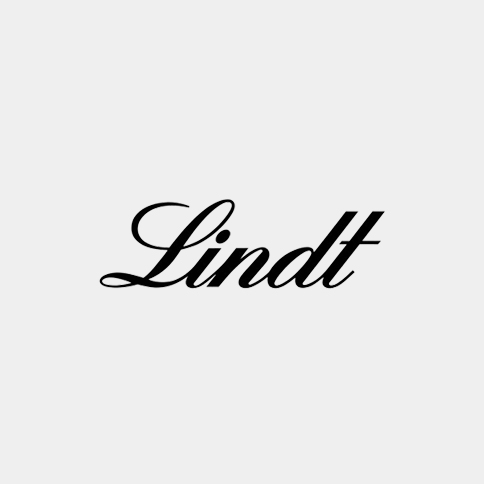Choose a Mobile-Responsive Theme
A starting point for building a mobile-optimized store would be the use of a responsive theme. A responsive theme also define the layout of the website according to the different device used for its access and this provides it an edge across the different devices. Concerning the issue of responsiveness, Shopify provides multiple themes, and most of them are compatible with the different screen sizes.
Steps to Choose and Implement a Responsive Theme:Steps to Choose and Implement a Responsive Theme:
Visit the Shopify Theme Store: Go to the Shopify Theme store and whenever you are searching for the theme, check the box ‘Responsive’ this will show the theme that are optimized for Mobile devices.
Preview the Theme: Here, we see that reserved for mobile gadgets option, where we can check how the theme looks in use, is marked as “View demo”. Look at the grids to make sure they collapse or expand on the navigation, images, and texts according to the screen size.
Read Reviews and Ratings: It is also important to stick to the theme that has been supported most by other users especially in the aspects of mobile devices.
Customize for Mobile: If you have selected your theme, go to the Shopify’s theme editor and look through the settings that have a reference to mobile view. Make sure a normal font size can be read and buttons and images are not too small for fingers on a mobile screen. The area of these items should be large enough to allow users to manipulate them effortlessly.
Optimize Your Images
Pictures are valuable to any internet-based business, however, they also lead to the deceleration of your website if not well handled. Optimizing the images that are used in websites is beneficial in boosting the loading time on mobile devices.
Tips for Optimizing Images:
Use the Right File Formats: JPEGs are better for photographs mostly because of the ability to get good quality of complete photos at small file size. The PNG format is useful for small images with fewer shades such as logos; icons, and badges.
Compress Images: There are some other tools such as; TinyPNG, ImageOptim or even Shopify built in image optimization. Reduced graphic file size enhances site’s performance since it does not take time to load the images.
Responsive Images: Check and make sure your images retain or scale well. It should be noted that based on the Liquid code, the sizes of the displayed images can be different on different devices. Use HTML to define separate image sizes for different devices by means of the attribute srcset.
Alt Text: Ensure that you provide a comprehensive description for images that will be embedded in the representation. This benefits the web accessibility for the users with disability and enhances SEO as well.
Simplify Navigation
For the existing mobile users, there is a necessity to have a clear and comprehensible navigation system. To the issue of navigation, the authors note that too many options divided by subcategories in complex menus are fuzzy due to the small size of the screen.
Steps to Simplify Navigation:
Use a Hamburger Menu: This condenses your menu items into one symbol that unfurls out when you tap on it. It is space efficient and give a neat appearance.
Prioritize Your Menu Items: To avoid crowding of links on the main navigation bar, only provide basic categories on it. When it comes to subcategories, these can be placed within major categories to eliminate the overlapping of many items.
Sticky Navigation Bar: Make sure your navigation bar remains fixed at the top as the users scroll down to increase usability. This ensures that the users are not stick to one page as they find their way round without physically scrolling on the top.
Breadcrumbs: Employ breadcrumbs to guide the users of the site of their path through the site. It assists them know where they are in the store and it makes movement within the store more manageable.
Streamline the Checkout Process
Optimisation of the all checkout processes can have an impact on cart abandonment. As has been seen, making the checkout process easier has the potential to greatly improve the user experience as well as conversion ratios.
Tips to Streamline the Checkout Process:Tips to Streamline the Checkout Process:
Enable Shopify Payments: This enhances a central and integrated payment gateway which eases the check out process. It accepts multiple forms of payments which make it favorable for your clients.
Autofill Options: Take advantage of the Web browser’s form autofill feature to assist customer traverse the form. The use of autofill greatly helps in the speeding up of the time taken to fill the check out forms.
Guest Checkout: Let the clients to get the goods without registration procedures. Making consumers sign up for an account can be unattractive to some customers that do not want to spend time creating an account in order to make a purchase.
Optimize for Speed: Check which of your pages takes the longest to load; make sure that this is not your checkout page. Minimise the number of categories for data entry and avoid filling in unessential forms at the same time. Thus, each additional step or a separate field may bring the probability of a cart being abandoned closer.
Improve Load Times
Mobilization of the site is mostly important to retain the users and making sure that the site is fast loading. Long page loading time usually means that bounce rates increase, and ultimately, the conversion rate decreases.
Strategies to Improve Load Times:Strategies to Improve Load Times:
Minimize HTTP Requests: Use few elements on your page such as, scripts, images, and CSS files. Each element under this category needs an HTTP call, which is not good when it comes to page load speed.
Use a Content Delivery Network (CDN): Shopify employs CDN’s to deliver content and ensure that images, and media, for example, are optimized for CDN delivery. A CDN accesses and stores copies of your site content in multiple geographic sites of operation, which will definitely minimize the distance of your server from your customers.
Lazy Load Images: Load image only when they have reached the proximity of the view port so that initial loading time is not affected. This can be done with help of the JavaScript libraries such as LazyLoad or by adding the attribute loading= “lazy” to the image tags.
Optimize CSS and JavaScript: Optimize the CSS and JavaScript files for size purposes by ensuring that they are smallest as possible. To reduce the size of these files compressed files can be used For example, CSSNano and UglifyJS can be used to remove characters that are not necessary.
Leverage Browser Caching: Tell your server to cache the static resources in the browser cache of the user. This cuts down on the amount of time it takes to reload these resources the next time the site is visited.
Enhance User Experience (UX)
A good UX means that every mobile user will be able to access and use your site with a lot of ease. Great UX equals the increased satisfaction and conversion of users while poor UX equals the opposite.
Tips to Enhance UX:
Readable Fonts: The font size should be bigger still legible without the need to scroll with a mouse to zoom in to be able to read the text on the screen. There should be a good differentiation of the color of the text used and the background.
Touch-Friendly Buttons: Make the buttons easily Tappable so that the user does not have to tap accurately. The target items for touch should meet a minimum requirement of a 44x44 pixels’ size.
Whitespace Utilization: May exclude unnecessary items to keep a neat and uncluttered sight to enhance easy maneuvering on the website. Several elements should be separated by whitespace since it eases the reading of the content.
Consistency: Ensure that the items included in the layout such as button, font, and color are consistent. This enables the users to establish some sort of pattern and they learn how to go through your site faster.
Feedback Mechanisms: Give feedback for the functions that the user executes, or the events that he triggers: button click, form submission, etc. It assists the users to know that their actions have been noted particularly by other people.
Implement Mobile-Specific Features
There are some properties that can greatly facilitate the perception of your store by mobile users, using their devices.
Mobile-Specific Features to Implement:
Click-to-Call Buttons: If you provide phone support, this button will be helpful, as it leads to the call directly. This enables the user to call you directly from the mobile without having to dial the number himself She had come across some positive and negative advertising examples in her reading.
Geolocation Services: Geolocation can be used to give a more personalized experience in the shopping process e.g. get the nearest store to the customer and serve promotions based on the location of the client.
Mobile Wallets: Put up a button for apple pay and google pay to enhance the ease of buying by the customers. Mobile wallet enables a user to effect a transaction without a lot of hassles to the security of the transaction.
Push Notifications: A good channel to reach out mobile users is applying push notification. Follow up the customers by sending them special offers, information and advertising that they might be interested in.
Test and Optimize
The essence of a healthy mobile store is frequently engaging in testing and furthering the optimization of one’s store. Testing processes should be consistently performed in order to expose problems and create potentials for changing the processes themselves.
Steps for Testing and Optimization:Steps for Testing and Optimization:
Google Mobile-Friendly Test: This tool will help you find out how convenient the visitation of a certain page is done on a mobile touch device. It identifies possible problems and their solutions.
A/B Testing: Try out variations of your site and then you will see the changes in results for better conversion rates and users’ activity. Take advantage of Google Optimize or Optimizely to perform the A/B tests.
Feedback Loops: That means that you need to take it upon yourself to acquire feedback regarding your mobile users and see in which aspects they are struggling. Surveys, reviews and or testimonials should be used to gather real life experiences of the users.
User Testing: Set up usability testing in which actual users will be utilizing your site to see how they work it out. This can help in understanding the usability problems, and various directions for improvement.
Performance Monitoring: Some of the tools you can use for your site include Google Analytics and the native Shopify analytics. Monitor page view’s load times and bounce rates as well as other critical performance indicators to diagnose problems.
Monitor Analytics
Mobile users with relevant tools analyze the effectiveness of their online site, and find flaws in performance. Optimization can be steered by data, and as such, you get relevant information that you can use to make the right choices.
Tools and Techniques for Monitoring Analytics:Tools and Techniques for Monitoring Analytics:
Google Analytics: Instead, mobile marketers should set up mobile-specific reports to help in tracking performance. Look at the mobile UX metrics like bounce rate, average session duration, and the rate of conversion. They utilize segments for mobile’s performance in contrast to the performance of the desktop version.
Shopify Analytics: Use Shopify’s inbuilt apps like Google analytics to track mobile traffic and the rate of conversion as well as the behaviors of the consumers. Sales report, customer report and the acquisition report enable you analyse the mobile users and their behaviors to some extent.
Heatmaps: Hotjar or Crazy Egg are possible to explain the users’ activity and their flow on the website. Heat maps represent the density of users’ activity, in other words, it shows active and passive zones of your site.
Session Recordings: Employ session recording to observe how the visitors interact with your site. They will assist you in determining the usability problems and the areas where users experience problems.
Conversion Funnels: Implement conversion funnels in analytics tools to understand the users’ process from performing an action to their conversion to customers. Determine which of the funnel steps are weak, and then reinforce the corresponding activities.
Conclusion
Mobile readiness is not a one-off process but a continuous task for Shopify stores. That way, there are strategies available to ensure that the mobile shopping is fluid and effective in meeting customers’ needs and your sales goals. Always have to know the latest trends in the area of mobile commerce and never cease from asking for feedbacks so that your store will always be at its optimum. Analytics should be checked frequently and tests carried out to determine any glitches with your store vis-a-vis other stores found within the mobile commerce platform.