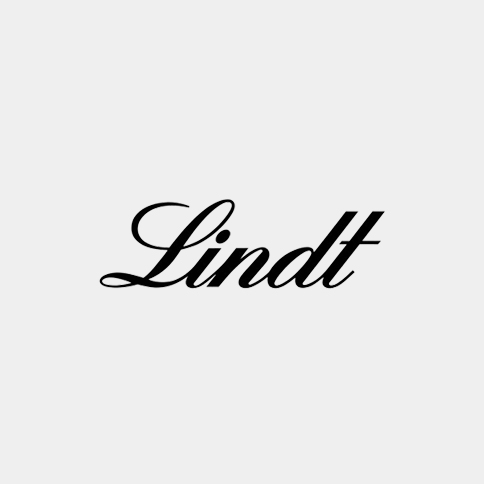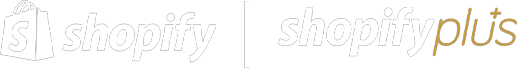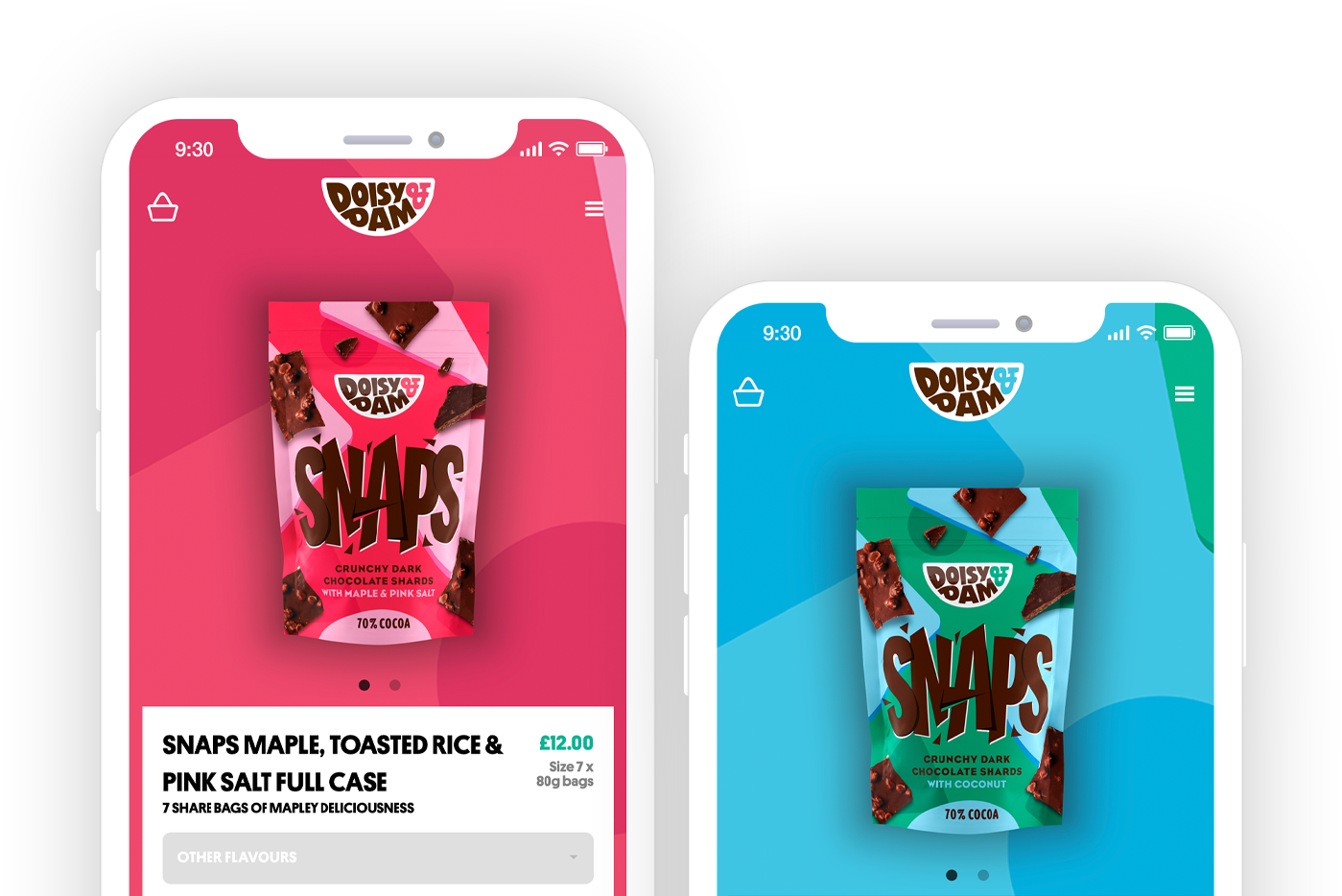1. Select a Subscription Idea
Before starting the process to setup subscriptions on Shopify, it's important to solifidy an idea of what product or service you wish to offer with subscription options. Making a decision about the subscription model is perhaps the most important step as the frequency of orders and the discounts you're able to offer customers to entice them to buy is ultimately a result of an effective initial idea. If you already have a popular clothing or beauty line, switching to a subscription business model can be a fantastic way to ensure consistent monthly revenue. On the other hand, you might simply wish to start from scratch with a subscription box theme that you have. Whatever the case, your initial step should focus on developing your subscription information and concept, outlining the operations, delivery and fulfillment.
2. Choose subscription products
Once you've solidified the details of your idea and subscription plans, it's time to choose the products or services which will be included for customers each month. This is also the time when you could want to start establishing relationships with suppliers to provide their items as part of your monthly membership at a discount to your company.
3. Decide the pricing of your subscription products
You can start setting the price for your subscription options once you've decided what kinds of things you'll be selling and how much your new subscription service will be able to pay for them. There might even be many subscription tiers with varying discounts, depending on your products.
Nevertheless, you might also charge various amounts depending on how long in advance the subscriber commits on checkout. A year-long subscription would be less expensive each month than a month-to-month one.
You must set the pricing of your subscription products so that they appeal to your target market while also generating a profit for your company.
4. How to setup Subscriptions to your Shopify store
Now for the actual integrating of subscriptions to your Shopify store. There are typically two ways to get started: either add a
Shopify app to your store or create your own unique solution.
Installing any of the following subscription management applications will allow you to quickly develop a subscription offering:
ReCharge Subscriptions
Recharge subscriptions is a subscription app that can help merchants quickly enable subscriptions and connect existing technology and the most popular payment gateways so that you’re up and running within the Shopify admin in minutes. Found on the app store, ReCharge is good for Shopiy websites looking to reduce churn and increase lifetime value by giving shoppers more options. Seamless ecommerce experiences can be created for shopper to manage their subscriptions via SMS as well as a customer portal. ReCharge uses data analytics and subscription information to measure an online store's performance so that businesses can gain insights to help support and satisfy their customers’ needs in real-time, promoting additional purchases and long-term growth.
Relo by Blueprint
Today's Ecommerce brands need more sustainable ways to target customers for subscription and retain the subscription base they’ve got. Tools like
Relo by Blueprint make it easy for a site to increase subscription numbers, reduce churn, superboost retention and drive additional payments revenue. Relo is software that analyzes your Shopify data to help you target customers for subscription at the best possible moment, and it allows customers to convert to subscription in 1-click via email and SMS flow CTAs. As for existing subscribers, Relo’s Magic Cart enables subscribers to smoothly manage their subscriptions, without ever logging in. When customers click the CTA button of email or SMS flows, they’re able to change, modify, swap or add items in seconds, removing churn and CX hassle. Brands like Puresport for example have reported a 21% decrease in subscription churn using Relo, making it a strong recommended subscription app from us.
Building a custom and bespoke Subscription app for your Shopify store
To truly make the most of your online store, setting up completely
custom subscription solutions using advanced APIs can also be an option. Utilizing a custom subscription program into your store can mean that product page, billing and checkout for your subscriptions can be fully in-line with your brand and themes to create a seamless customer experience. At Charle, we offer bespoke subscription integrations services to maximize lifetime value and recurring revenue so that your online store can deliver the most powerful ecommerce experience possible.
Get in touch today to get started or if you have any questions.
Summary
It can cost 5 to 10 times as much to get a new customer as it does to keep an existing one, highlighting the importance of setting up subscriptions your Shopify store to maintain relationships with existing customers. Especially in times of uncertainty and global economic downturn, adding third-party subscription apps such as ReCharge or Relo by Blueprint, or integrating an advanced bespoke solution, can help your online store maximize lifetime value, reduce churn, and ensure that revenue comes in every month.
Fully bespoke api integrations are more rich with features, can match brand themes, and can cater to any specific requirements so that merchants are more likely to gain higher volume of monthly transactions. Meanwhile, third-party software on the app store can require less steps to setup. So the choice of which is best will be down to the nature of your subscription business.
Click here to learn more about our bespoke subscription services