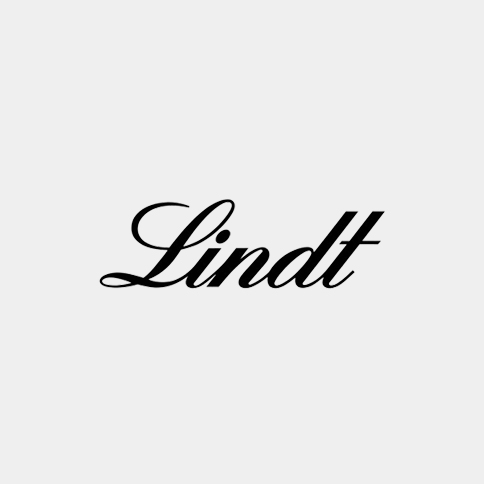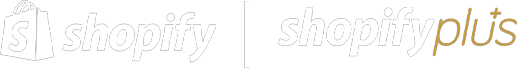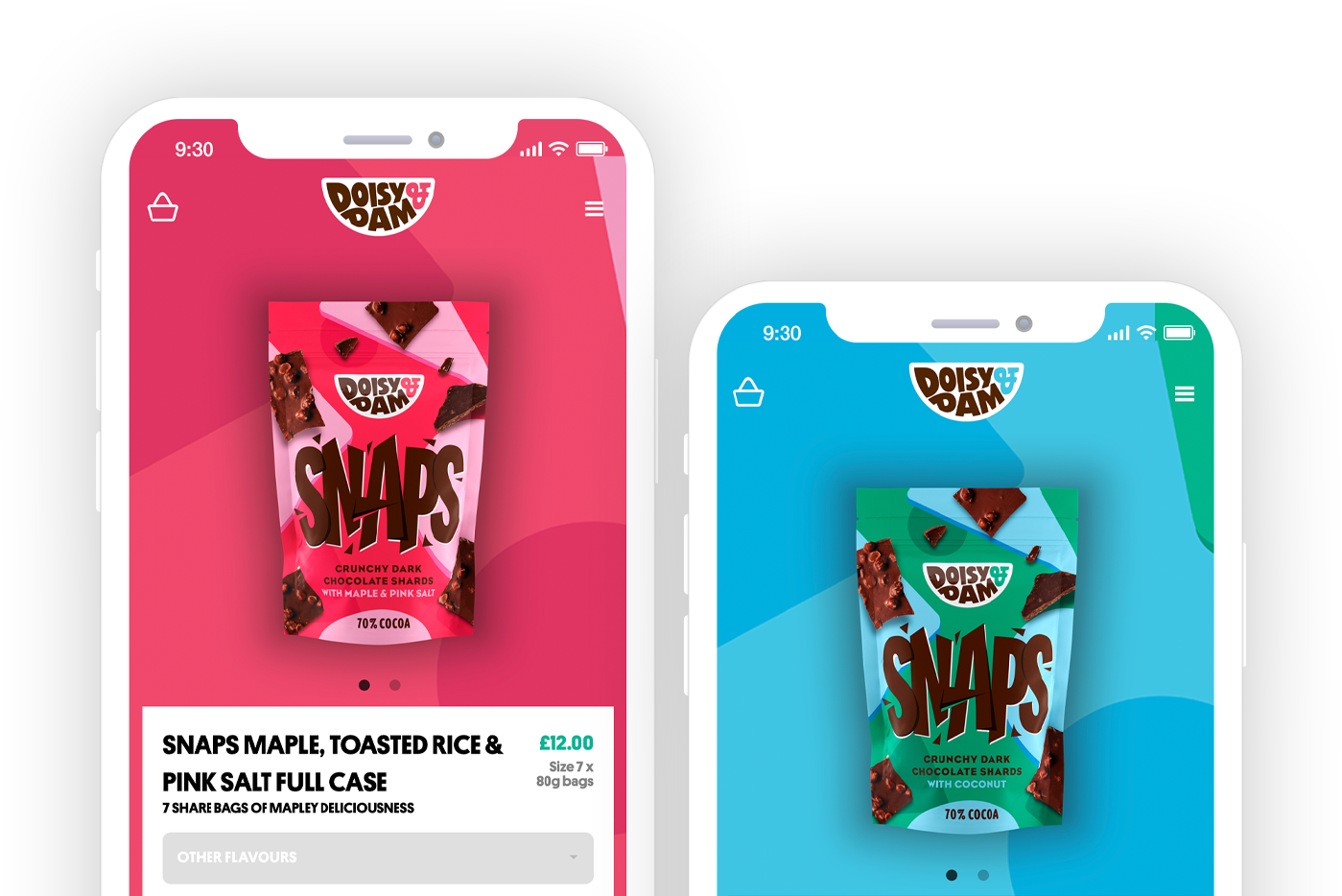How do you Change the Shipping Time on Shopify?
Changing the estimated shipping time on Shopify is a fairly straightforward process. Here's how to do it:
1. Log into your Shopify admin.
2. Go to Settings > Shipping.
3. Choose the carrier you want to modify the estimated shipping time for.
4. Under the heading ‘Delivery time’, enter your desired estimated shipping time.
5. Click Save.
Once you’ve saved your changes, the new estimated shipping time will be reflected on your Shopify store. This will give customers a better idea of when they can expect their orders to arrive.
How do you Add Multiple Shipping Options on Shopify?:
Adding multiple shipping options on Shopify is a great way to give your customers more control over their orders. Here's how to do it:
1. Log into your Shopify admin page.
2. Go to Settings > Shipping.
3. Click Add shipping option.
4. Enter a name and description for the shipping option.
5. Select a carrier or specify a custom shipping rate.
6. Select the country/countries and regions you'd like to offer this shipping option to.
7. Click Save.
Repeat this process to add as many shipping options as you need. This will give your customers the flexibility to choose the option that works best for them.
How do you Refund Shipping on Shopify?
Refunding shipping costs on Shopify is a simple process that can be done in a few clicks. Here's how to do it:
1. Log into your Shopify admin dashboard.
2. Go to Orders > Completed.
3. Select the order you want to refund shipping for.
4. Click Refund.
5. Select ‘Refund payment’ and select the ‘Shipping’ checkbox.
6. Enter the amount you would like to refund in the ‘Amount’ field.
7. Click Refund.
Once you click Refund, the refund will be processed and your customer will receive their refund. Refunds can take up to 3-5 business days to be processed, depending on the payment method used.
What are the best Shipping partners for Shopify?
The best shipping partners for Shopify are those that offer a wide range of shipping services and pricing models. Popular options include Evri, USPS, FedEx, DHL, UPS, and Canada Post, depending what country you reside in. Starshipit, Huboo, and and AfterShip are also all popular shipping apps for Shopify that offer support for these shipping providers. For a comprehensive list of third-party apps that can be used to supercharge your Shopify store, take a look through our hand-picked
best Shopify apps article list.
Starshipit, Huboo, and AfterShip are all great solutions for Shopify stores that need a reliable and cost-effective way to ship orders. With Starshipit, you can generate shipping labels, packing slips, manifests, and customs documentation. You can also set automation to go with the cheapest option every time or compare live rates. With Huboo, you can get access to shipping and logistics services and reduce your shipping costs. AfterShip, on the other hand, provides a Shopify connector and integration that seamlessly helps merchants track and trace their orders across hundreds of couriers worldwide.
All of these solutions come with a dashboard to monitor the current status of orders, and you can send automated in transit and info received email notifications to customers. To integrate these services with your Shopify store, you can go to Settings and select Integrations from your Starshipit account. From Huboo, you can get access to their services by signing up for a free trial, and for AfterShip, you can add a new integration and select Shopify from the list.
How do you Set Up Royal Mail click and drop on Shopify?
To get this setup, you will need to sign up for a Royal Mail Click & Drop account, which you can do directly through Shopify. Once you have registered, you will need to configure your shipping settings, including entering your store address, setting up your Royal Mail account, and connecting your payment method. Once you have these details filled out, you will be able to access Royal Mail Click & Drop shipping rates and labels. Finally, you can customize the appearance of your shipping labels and add any additional details that you want to be included.
How do you add insurance to items shipping on Shopify?
Adding insurance for Shopify Shipping is a great way to ensure that your orders are protected in the event of any damage or loss. To be eligible, you must have Shopify Payments activated on your store, be on the Shopify, Advanced Shopify, or Plus plan, and have shipping labels purchased through Shopify Shipping. If the order's value is over 200 USD, you can purchase insurance for the full shipment value or add a custom amount.
One option for adding shipping insurance to your Shopify store is to use a third-party service. There are a few different companies that offer this service, and they will typically charge a small percentage of the total order value. Another option for adding shipping insurance to your Shopify store is to use a Shopify app. There are a few different apps that offer this service, and they will typically charge a small monthly fee. The final option for adding shipping insurance to your Shopify store is to set up your own policy through a company like Shipstation.
How to Add Shipping on Shopify: Conclusion
Shopify offers multiple options for shipping, such as setting up weights and handling fees. It’s important to set up the right values for each package, so that the shipping cost is accurate for customers. In addition to setting up your products’ shipping costs, Shopify also allows you to set up shipping rules based on location, meaning customers can be charged different rates based on where they’re located. This makes it easier for customers, as they can quickly search for their areas and view the shipping fees. Furthermore, promotions such as free shipping can be set up as well.
Shopify makes it easy to ship items and provides all the necessary tools to do it smoothly and accurately. From setting up weights and handling fees to creating shipping rules, Shopify has it all. Plus, it even allows store owners to create shipping packages on behalf of their customers, which is a great time-saving tool. Through these tools, customers can have peace of mind knowing their shipments are handled with the utmost care and respect, and that their rights and packages are safe.
Setting up the shipping options for your Shopify store is a crucial part of any ecommerce business. The process is relatively straightforward and Shopify makes it easy to do so. Getting shipping right and offering flexible options can help give customers control over their orders and provide a better user experience. Customers can choose the shipping option that works best for them, whether it’s the cheapest option or the fastest option. It also gives customers an alternative if their preferred delivery option is unavailable. Offering multiple shipping options also gives customers more assurance that their order will arrive quickly and efficiently. Additionally, providing multiple shipping options can help you increase revenue and grow your business.
If you'd like support in maximising the ecommerce experience,
get in touch with us today and we can help
develop and integrate shipping solutions that are best for your online business, help provide strategic support, reach KPIs, and anything and everything in between. We are experts in the Shopify platform and have an in-house team to bring the very best features to your store as a result. For more info around Shopify, take a look at the content with have in our
articles page.