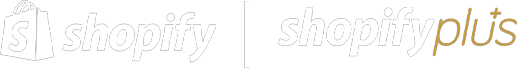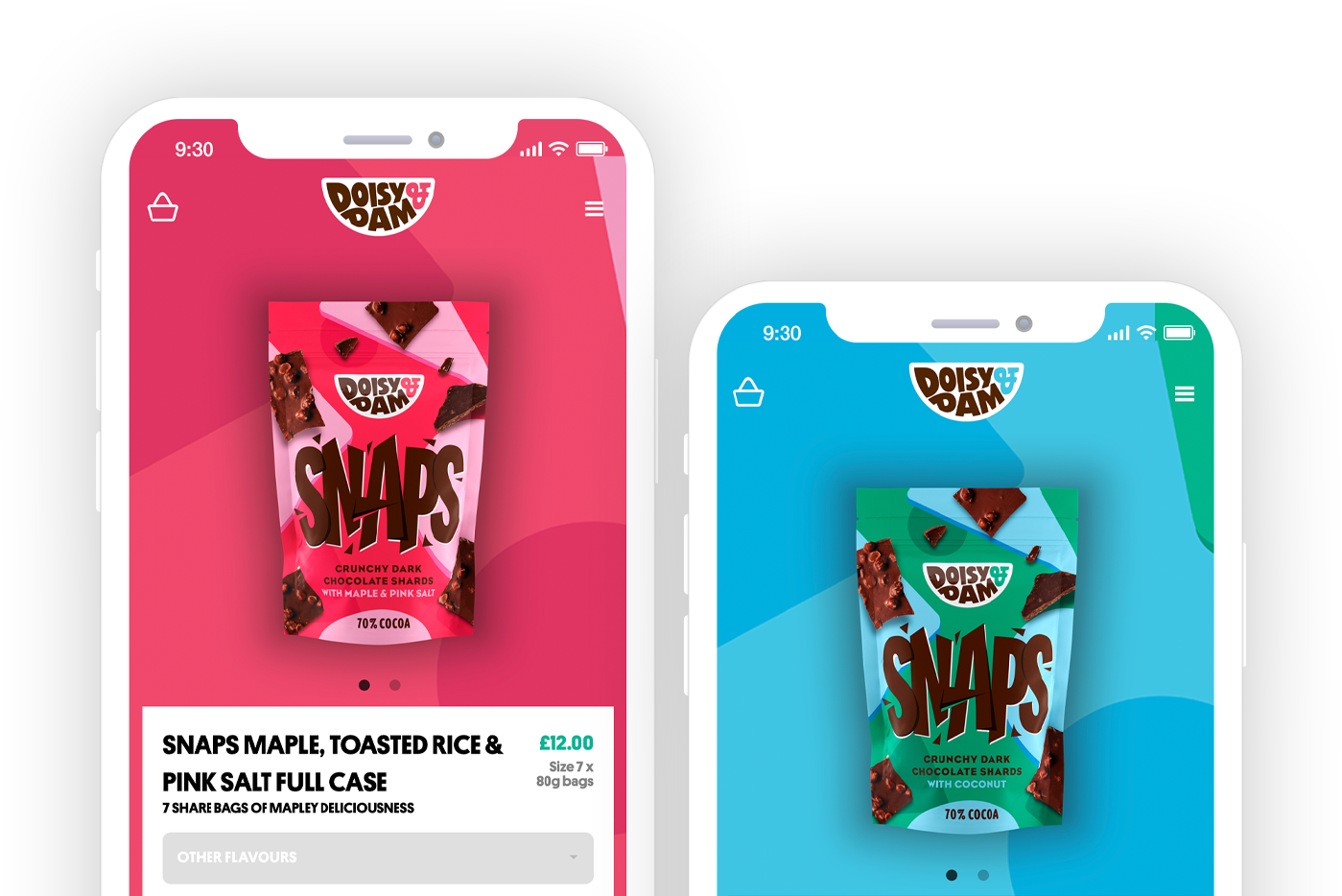What is Shopify Filtering?
Shopify filtering refers to the ability for customers to view collection pages which displays a group of products which customers can then select specific attributes about products such as size, color, price filter and more. The aims of filtering are to allow customers to reduce down the number of results of a collection of products to allow them find products that they are looking for specifically based on criteria of their choice.
What is Shopify’s search and discovery app?
The Shopify Search & Discovery app gives merchants complete control over how customers can discover products online through both search and filtering on Shopify themes. Shopify’s Search and Discovery app. The Shopify filtering app allows Shopify merchants to create custom filters to refine search by multiple categories, make and edit synonym groups so your product description matches the terms customers use and recommend related products on product detail pages. App offers an easy to use interface directly from the Shopify admin panel and the merchant account to access the wide range of customisable settings. This replaces the previous way of filtering that relied purely on Shopify tags. Allow you customers to filter products with ease and be wowed by images and content of the results. This app is available on the Shopify app store competiting with other filtering apps, giving you all the tools for ultimate collection page product filtering. The message is clear, allow customer to discover products with ease. What's more is the pricing is FREE and included with your Shopify plan. Shopify offers some of the best ecommerce features in the world alongside access to the best resources, reviews and features.
What are the default search filters?
Shopify’s Search and discovery app gives a way and steps for merchants access to 4 product filters that can enabled with the click of a button. These default collections search filters include: availability, primary price, product type and by vendor also known as brand. However the search filter options list definitely do not stop there. The functionality allows merchants to create entirely custom filtering options such as color and more to give the best search results for the appropriate section within Shopify. There are many ways to to allow customers to find the correct products but the lot of default options are a great start. Head to your search filters section today for maximize sales for your business and company.
What is the difference between filters and sorting?
A very common misconception is that filtering and sorting a collection page is the same thing when it is not. Filtering will actively remove results from a collection of products based on the selected criteria. For example if you select the filter “blue” then it removes products that are not “blue”. Sorting options refer to the ability to change the order of results within a collection page this include Bestsellers, price, alphabetical or manually ordered page. Shopify allows merchants to manually
program the sort order of a collection page and process products in an admirable way.
How do I add custom filters on Shopify?
Customer filters refer to the options defined by existing product variants which are used within a store. For example, if you create a t-shirt product that have different colors you may create the option of color - color would then appear as a custom filter for shoppers to filter down the results within a collection page.
You may be thinking that this does not sound very custom and what if I want a filter product option to be different to the variant options. Rest assured, Shopify has an answer for truly custom filtering options with metafields and values. You can create a metafield filter using Shopify’s search nd discovery app, this will display products that have the chosen metafield value assigned to a variant to display when the metafield filter option has been chosen. For example, if you sell jumpers you may want to allow customers to filter products by the material - you could create a metafield for each product and type in the material used. Although it’s not a product option, it’s still a filterable value! It's important to think about the mind of a consumer on how they may want to explore products. Name and question what types of values customers would wish to filter by, it's a big advantage if customers can find products quickly. Filters can be customized so they appear within the menu or sidebar by manipulating the code to meet your specific requirements. We bring experience and knowledge of delivery for the very best filtering experience for your customers and Shopify store. Data suggests specific filters maximizes the chances of an ecommerce sale.